Peer Review: A 4-Step Checklist
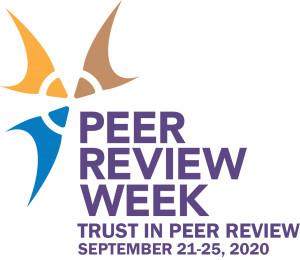 Peer Review Week 2020’s theme of “Trust in Peer Review” highlights a value that we all consider fundamental to the scholarly publishing process and community.
Peer Review Week 2020’s theme of “Trust in Peer Review” highlights a value that we all consider fundamental to the scholarly publishing process and community.
Editors, authors and reviewers rely on methods such as, single- or double-blind peer review to ensure a bias-free and objective review process. Others choose open peer review for a more transparent discussion. Regardless of the method chosen, a well-managed peer review process assures readers that content has met rigorous standards and that a journal’s articles are indeed credible, factual and trustworthy.
Editorial teams frequently rely on a variety of tools and best practices to help facilitate the peer review process from submission, through reviewer assignment and beyond. These resources ensure a safe environment for everyone involved in the publishing process and may help protect editors and authors from potential misuse of material, incorrect citations or even help prevent editorial misconduct.
Below is a 4-step checklist designed to help ensure the peer review system you are using is trustworthy and secure:
1. Use Decision Support tools in your editorial process.
Maximize the use of editor decision support tools such as Similarity Check, CheckCIF, and Identity Confidence Check and make them a part of your regular workflow, if available/enabled in your peer review tracking system.
2. Engage with reviewers in a secure and credential-based environment where they can accept or decline assignments, without even logging in, via secure deep links.
Embedding deep links within email templates can obtain a quicker response rate as well as maintain a level of security. Access to accept and decline system-secured deep links via email inbox is convenient for reviewers and efficient for editors. In addition, potential networking opportunities can be easily facilitated between reviewers and editorial offices since invitations and correspondence are sent via email. For example, reviewers can easily recommend alternate reviewers from their personal researcher network to publishers in the event they are unable to review themselves.
3. Virus-proof your system.
What safeguards does your system have against infected files? With your peer review tracking system managing nearly your entire publishing operation, it is critical all files, workflow status, and user information are protected. Be sure that your system scans every file that is uploaded, changed or accessed, in real time. Infected files can be identified and removed and a placeholder can be used to indicate a file is missing due to virus detection.
4. When working in a single or double-blind peer review workflow, assign someone on your staff or within your vendor circle dedicated to ensuring author identifying data is removed in its entirety.
Author information can get overlooked in a lingering Acknowledgment or in the Document Properties and Personal Information of Word (some journal sites offer the author’s manuscript Word doc for reviewer mark-up), so the extra verification ensures a true blind peer review format is maintained. The pre-designated staff person can ensure the author’s personal information is moved to another location, such as Title Page, for instance.
All those involved in the peer review process are equipped with today’s practical tools and best practices that support a safe experience while building trust that a manuscript is being handled properly from start to finish.
 Work with your service provider to ensure you and your staff are informed of the latest security features and fully utilizing them. If you are using Aries Systems’ Editorial Manager®, Allen Press’ PeerTrack™, or a similar manuscript submission and peer review tracking system, contact your sales, publisher, or customer support representative to guarantee the proper tools are enabled and used to their capacity, or identify areas within your peer review workflow that may need improvement.
Work with your service provider to ensure you and your staff are informed of the latest security features and fully utilizing them. If you are using Aries Systems’ Editorial Manager®, Allen Press’ PeerTrack™, or a similar manuscript submission and peer review tracking system, contact your sales, publisher, or customer support representative to guarantee the proper tools are enabled and used to their capacity, or identify areas within your peer review workflow that may need improvement.
Aries Systems Corporation and Allen Press, Inc. partner together to offer PeerTrack, which is powered by Aries’ Editorial Manager, with content management support from the Allen Press team.

