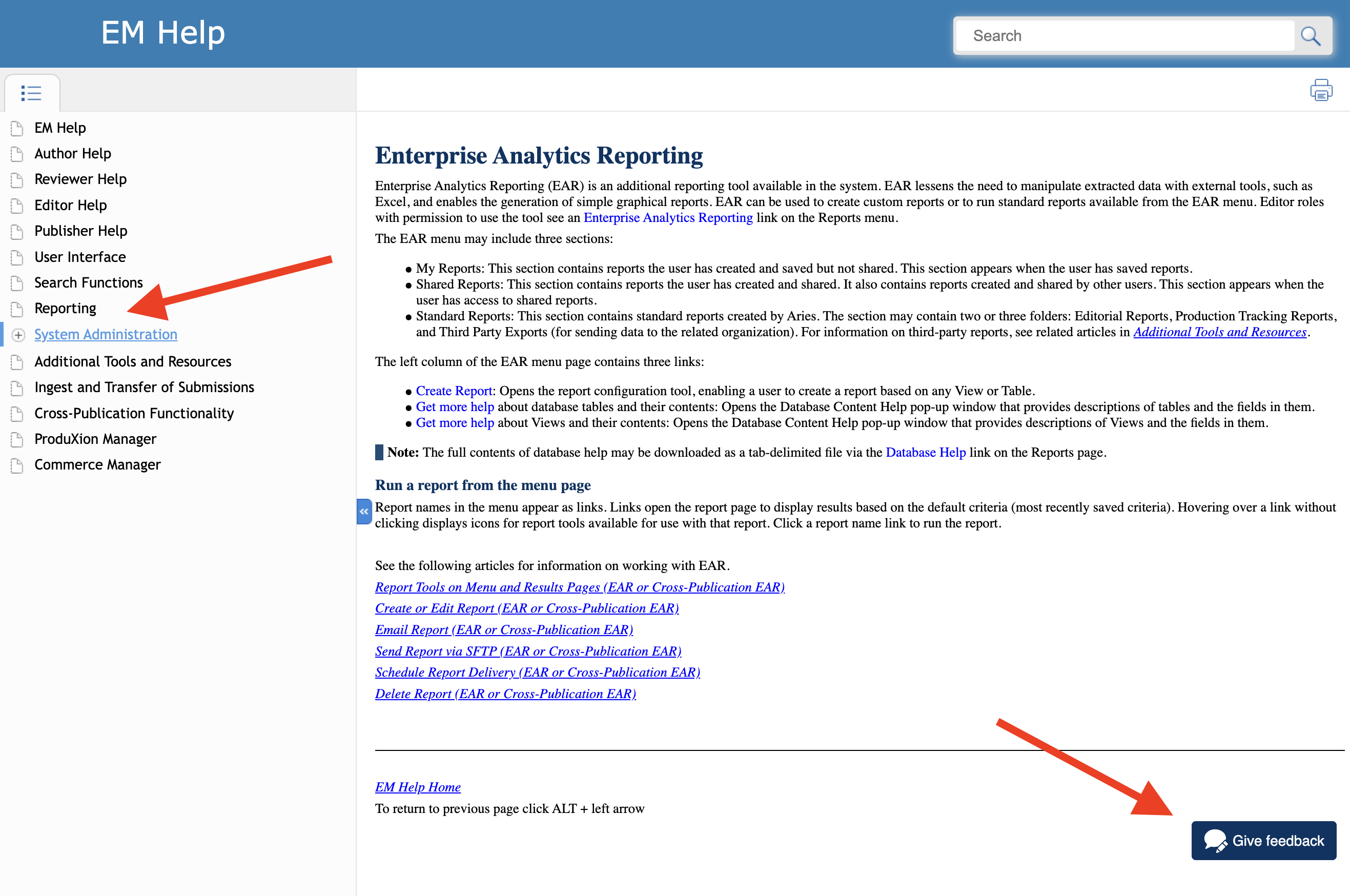Recent Enhancements to System Help to Better Support our User Community
To support users across all roles, Editorial Manager® (EM) and ProduXion Manager® (PM) comes equipped with a knowledge-packed Help system. The Help platform is comprised of a series of detailed guide articles designed to answer general questions on EM/PM functionality and configurations. Regularly maintained to include the most updated information, the EM Help system is easily accessible from the main navigation bar within the system interface – users don’t even need to be logged in! Users can browse or quickly surface help articles in the comprehensive system by role (Author, Editor, Reviewer, or Publisher), by topic/category in the menu, or by directly entering a keyword in the search bar.
As with all Aries solutions and software services, we strive to deliver an intuitive user experience. For this reason, Aries Systems has recently introduced two enhancements to EM Help.
Aries has integrated a convenient feedback tool that allows users to submit feedback about content within the Help system. A new feedback icon appears in the lower right corner of each EM Help page, opening as pop-up textbox overlay window. To submit feedback to Aries on EM Help, users must enter their name along with their submission, but the email address field is optional. This enhancement allows Aries to solicit feedback from users of EM Help directly within the platform, helping us to identify and address areas for improvement to better support and serve our user community.
Additionally, the reporting section of EM Help has recently been expanded to include more detailed information. Users of Enterprise Analytics Reporting (EAR) and Cross-Publication Enterprise Analytics Reporting (X-EAR) will find new articles on sending (via email or SFTP) and scheduling report deliveries, as well as creating and editing reports. Contents on creating and editing reports has been reorganized into shorter articles, detailing contents on tabs and descriptions of available tools. Also included are links to video demonstrations from the Aries video library, a collection of more in-depth EAR webinar tutorials from the Aries webinar catalog, and a document with descriptions of especially useful tables and views is available for download.
Aries encourages all users to take advantage of System Help within EM/PM or contact their dedicated Aries Account Coordinator for additional support.