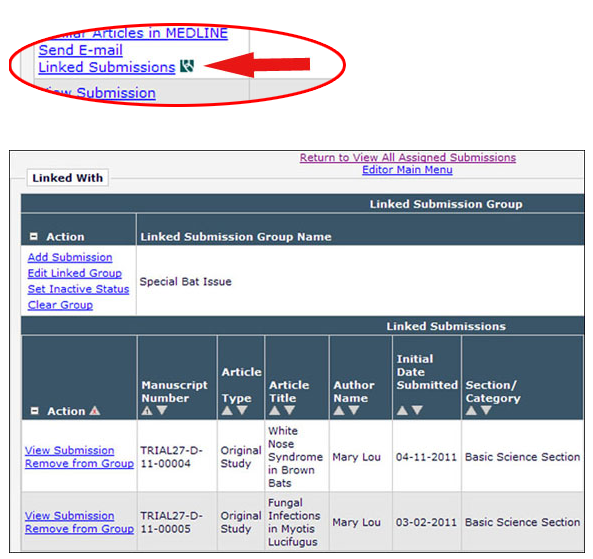In EM, submissions can be linked together for general reference purposes, to group manuscripts by subject, to process several manuscripts together, or to indicate that manuscripts should be printed together. At any point in the editorial workflow, an Editor is able to move a manuscript into an existing group or create a new group.
In EM, submissions can be linked together for general reference purposes, to group manuscripts by subject, to process several manuscripts together, or to indicate that manuscripts should be printed together. At any point in the editorial workflow, an Editor is able to move a manuscript into an existing group or create a new group.
Within Editor folders, a green chainlink icon appears (see below) next to submissions that have been linked. Clicking on “Linked Submissions” takes Editors to the Linked Submissions page where all manuscripts within a group may be viewed and the group may be modified. A portion of this page is shown below.