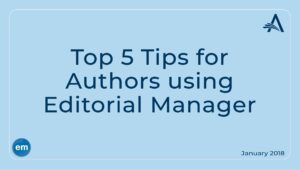
Top Five Tips for Authors Using Editorial Manager
Are you a corresponding author submitting work to an academic journal using Editorial Manager? Here are five tips that will help you work efficiently within the system.
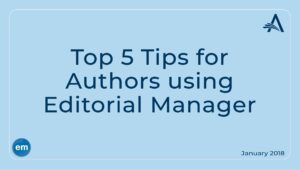
Are you a corresponding author submitting work to an academic journal using Editorial Manager? Here are five tips that will help you work efficiently within the system.

Publications can enable automatic Reviewer number assignment to help manage and order Reviewers, and are especially critical for blinded workflows in which the number is the key identifier.
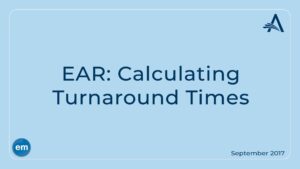
Via EM’s reporting module, publishers can track the number of days that elapse between key workflow events (calculate turnaround times), which can help them evaluate their success, and identify areas for improvement.

In the event an Editorial Manager or ProduXion Manager user cannot remember their account password for a specific journal site, follow these simple steps for a quick reset.

EM and PM users can easily update their account information such as username and password, contact details, ORCID ID, and journal-specified classifications to describe areas of expertise.
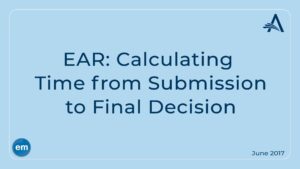
Editorial offices often want to explore date driven metrics to gauge workflow performance. For example, they may want to see, for externally reviewed papers, how much time the workflow takes from submission to final decision.

Learn how Editorial Manager and ProduXion Manager can integrate fee processing within workflows using RightsLink(r) for Open Access from the Copyright Clearance Center. New functionality allows for the streamlined collection of all workflow fees including open access article processing charges, page and color charges, and reprint order fees.
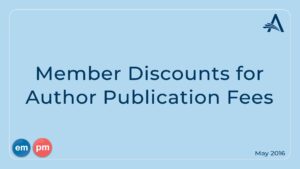
Learn how Editorial Manager and Production Manager systems allow journal offices to configure custom questions that can identify membership status, and member number, and be used to trigger discounts on author fees within RightsLink(R) for Open Access from the Copyright Clearance Center.
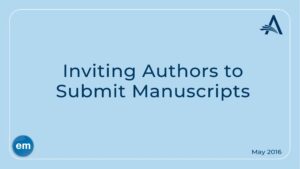
Authors can be invited to submit content by Editorial Offices using Editorial Manager. Invitation options include drag and drop upload of Excel files. Learn how to leverage this useful feature.
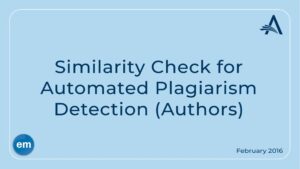
Similarity Check (formerly known as CrossCheck) was first integrated in 2009 and is an excellent tool for reviewers and editors to assess the risk of similarity or plagiarism. Aries has added the journal-configured option for authors to view the Similarity Check report for their manuscript. When viewing a submitted manuscript, the author is presented withRead More
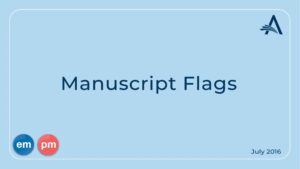
Within Editorial Manager and ProduXion Manager, to quickly surface key details about a submission, journal offices can use manuscript flags. These flags are fully reportable, and a customer favorite!
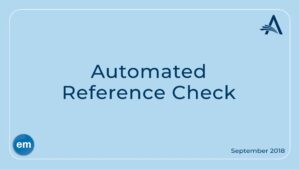
Editorial Manager’s Reference Check automatically validates and formats submitted bibliographic references via an integration with Inera’s eXtyles.