
Production Task Automation
Learn how to leverage production task automation within ProduXion Manager to create workflows that run themselves.

Learn how to leverage production task automation within ProduXion Manager to create workflows that run themselves.
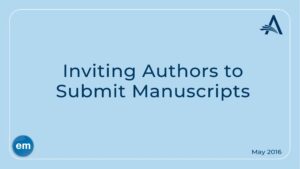
Authors can be invited to submit content by Editorial Offices using Editorial Manager. Invitation options include drag and drop upload of Excel files. Learn how to leverage this useful feature.
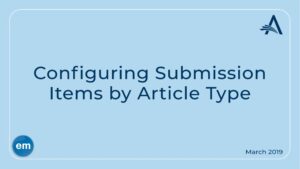
In Editorial Manager, publications decide which article types are available for authors to choose from, what submission items are associated with each, and which are required. These configuration options remain available so that updates can be made on the fly.

Reviewer reminders have been linked to responsiveness, and thus are one of the many tools journals can configure in Editorial Manager to drive continuous improvement and streamline peer review.
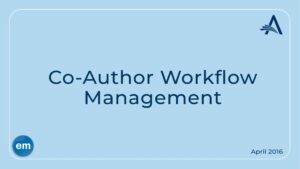
Publications can decide how much contact they want to have with co-authors, and whether or not they require co-author verification prior to submission. This can be configured by article type.

Recognition for reviewers is becoming increasingly critical in the scholarly publishing community. This video highlights how to create a standard report in Editorial Manager to automatically extract and send data to third party Reviewer Recognition services.
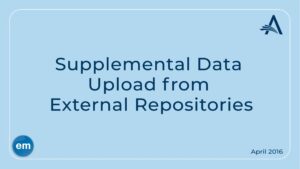
Editorial Manager empowers authors to submit all supporting materials to journals along with their manuscripts. This means that links to data stored on institutional repositories or on sites like Figshare and Dryad can be included in submission, and built right in to the PDF seen by the journal office, and ultimately, reviewers.
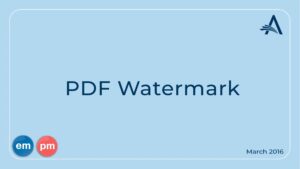
Journal office can now brand the author/editor and reviewer PDFs within Editorial Manager and ProduXion Manager. It only takes a few clicks to upload a relevant logo, and apply it to a cover page of a PDF, and the same is true for interior pages. Add “Confidential” or other watermarks to read across text pages,Read More
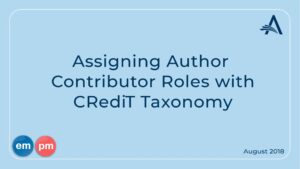
Editorial Manager’s integration with the CRediT taxonomy allows Authors to classify levels of contribution and participation for each corresponding Author on a particular manuscript.

Adopting standards has become increasingly necessary within scholarly publishing workflows. Ringgold’s database of normalized institutional names and corresponding IDs is integrated with Editorial Manager for consistent metadata.

Crossref’s Funder Registry is integrated with Editorial Manager so that funder names, and their corresponding IDs can be accurately captured, stored, and passed along downstream.

Editorial Manager’s duplicate submission check feature quickly identifies if a manuscript has been previously submitted to the journal, saving publications time.