
Production Task Automation
Learn how to leverage production task automation within ProduXion Manager to create workflows that run themselves.

Learn how to leverage production task automation within ProduXion Manager to create workflows that run themselves.
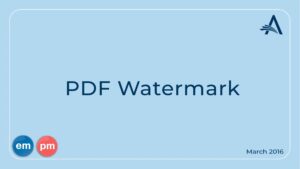
Journal office can now brand the author/editor and reviewer PDFs within Editorial Manager and ProduXion Manager. It only takes a few clicks to upload a relevant logo, and apply it to a cover page of a PDF, and the same is true for interior pages. Add “Confidential” or other watermarks to read across text pages,Read More
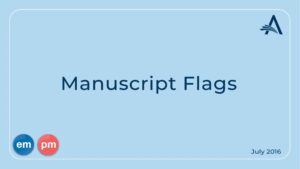
Within Editorial Manager and ProduXion Manager, to quickly surface key details about a submission, journal offices can use manuscript flags. These flags are fully reportable, and a customer favorite!

Detailed people notes store granular information and can be used to help find reviewers. Using Editorial Manager publishers can record relevant information about registered users. Sometimes, this is information provided by users themselves; for example, classifications, keywords, institutional affiliations.

Editorial Manager and ProduXion Manager are integrated with CCC’s RightsLink for Scientific Communications for the automatic estimation, collection, and management of publication and open access charges.

Rather than managing multiple account logins, users can sign into Editorial Manager using ORCID their credentials.